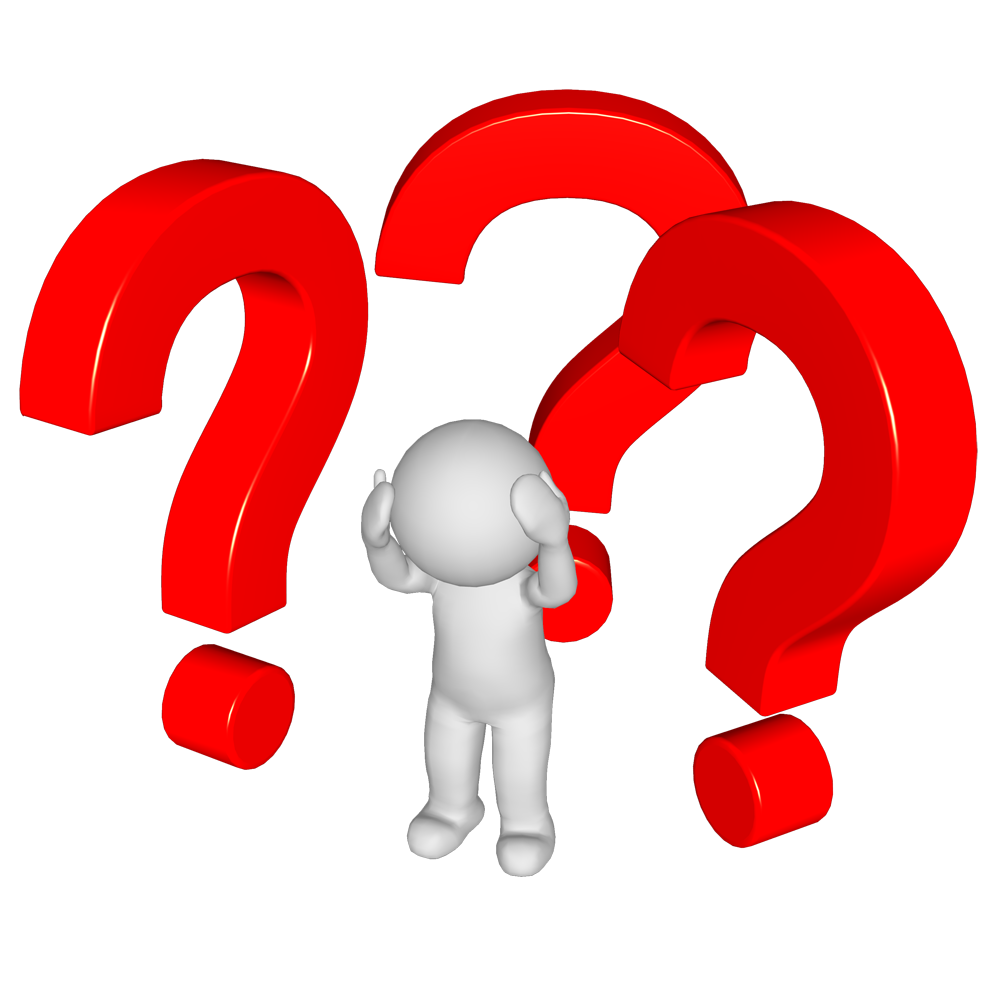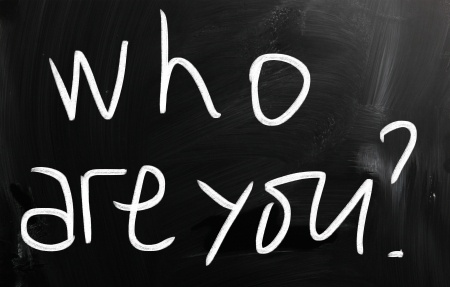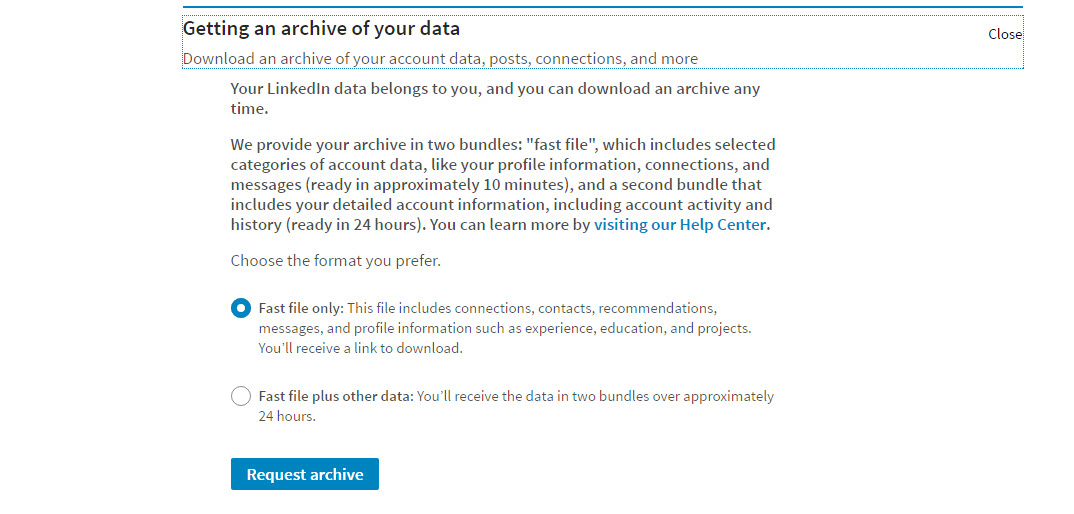3 Reasons Recruiters Aren’t Calling You
As a businessperson, I go to a lot of networking events. Some, like SHRM, provide professional development. Often, I’m speaking at job seeker groups. Wherever the event, I always meet people who are looking for a new job.
Their most common complaint is not getting interviews.
Before becoming a resume writer, I worked as a recruiter. That means I reviewed countless resumes and spent hours on LinkedIn looking for candidates. That experience gives me some insight into why recruiters call some candidates but not others. Here are 3 reasons.
6 Common LinkedIn Profile Mistakes And How To Easily Fix Them
Today, the majority of recruiters use LinkedIn to source candidates for open positions. That means, every day countless numbers of recruiters are searching LinkedIn profiles. Many of them may be looking for someone just like you.
Unfortunately, most people set up their LinkedIn profile and promptly forget about it. They plan to go back and write the Summary or at least post some descriptions under the job titles. But, they never do.
Without a doubt, one of the most productive things you can do to move your job-search forward it to have robust LinkedIn profile. However, making a few easy updates will help you be found.
#1 Headline
Your LinkedIn headline is valuable real estate. Don’t settle for the default which is your current job title. Don’t waste it with phrases like “Looking for new opportunities.” Use it for something that recruiters will actually search for like your key skills or a branding statement.
Avoid Inconsistencies That Can Scare Employers Away
One of the fastest ways to scare recruiters and hiring managers away is with inconsistencies. If you’re actively looking, your resume may be the first time a potential employer meets you. If your resume catches their interest, the next step will be to view your LinkedIn profile.
To avoid raising eyebrows, make sure they won’t find any surprises. Your LinkedIn profile and resume shouldn’t mirror each other word-for-word. But there shouldn’t be inconsistencies either.
Job Titles
Start by making sure the job titles on your resume and LinkedIn profile are the same. If you have an obscure or inaccurate job title, you may choose to include the actual job title and a more accurate title with it. For example, if your job title is Analyst II, but your position is more System Analyst, you use Analyst II (System Analyst).
Is Your LinkedIn Photo (Or Lack Of) Hurting Your Chances?
It’s always surprising to me how many people don’t have a photo on their LinkedIn profile. A lot of people just don’t get around to it. These are generally the folks with the “skeleton” LinkedIn profiles with very little information.
Some people don’t put a photo on their LinkedIn profile because they’re afraid of discrimination. While most of these concerns seem to be related to age discrimination, I’m sure others are afraid of being discriminated against for other reasons.
The thing is that when you don’t have a photo on your LinkedIn profile recruiters and hiring managers wonder why. If they don’t see a photo while doing a LinkedIn search many won’t bother to click on the profile.
4 Ways To Increase Your LinkedIn Connections
LinkedIn connections are valuable for several reasons. Building your connections expands your network. Having a larger network means you have more 2nd degree connections which gives you the opportunity to view a lot more profiles.
And maybe more importantly, it allows a lot more people to view your profile as well.
For example, potential employers who might want to learn more about you.
Another reason to increase your number of connections is perception. If you work in sales, marketing, or public relations, for example, potential employers will be looking at the size of your network. If you have 154 connections on LinkedIn they may wonder how much of a network you actually have.
So how can you build your LinkedIn network?
20 Steps To Better Business Writing
Strong marketing documents can help you get in the door. But, as you know, they are not that easy to write. So, before you spend an hour composing a cover letter, spend ten minutes reading the following proofreading and style tips.
While these guidelines will help with your resume, cover letter, and LinkedIn profile, following them will improve all your written communication. Always represent yourself in the best possible light.
Here are 20 steps to the write stuff.
How To Choose The Right LinkedIn Profile Picture
Despite being a business networking tool, LinkedIn is still considered social media. The “social” in social media is why it’s essential to have a photo.
While some people feel that including a profile photo might open them up to discrimination, there is no way to hide from a potential employer. Sadly, discrimination does exist. However, you can’t prevent an employer from thinking you are too old or too young or too whatever.
The key is to have a recruiter- and employer-ready photo that shows you at your best, business self.
Add Photo Do’s
While a photo taken by a professional is nice to have, it’s not critical. A clean head shot, wearing appropriate attire, and preferably smiling is all that you need.
While you may think that employers will respond to a serious look, studies show that likable people are more apt to be hired and promoted.
Who Are You? – Don’t Waste Your LinkedIn Headline
Your LinkedIn headline is one of the most valuable spaces available on LinkedIn. It’s at the top of your profile, right next to your picture. (You have one of those, right?)
It’s the first thing that comes up in a recruiter or employer search for potential candidates.
Yet, many people waste this space with useless, sometimes irrelevant, information.
To begin, if you don’t set your own Headline, LinkedIn will default to your current position. While, while not the worst thing, it’s a waste of space. It doesn’t say anything about you beyond your current position and where you work.
Just make sure when you create a new Headline you aren’t making one of these mistakes.
How To Save Your LinkedIn Data – Steps You Need To Take Today
In September 2016, LinkedIn announced a redesign of its desktop (non-app) user interface. The announcement noted, “This is the largest redesign since LinkedIn’s inception.” The design update is expected to bring the desktop experience closer to what users of the LinkedIn mobile app are used to seeing.
More important than how LinkedIn will look once the redesign is rolled out is what features will — or won’t — still be included.
In the past, when LinkedIn has refreshed its user interface, it has removed features. In anticipation that this may happen with the forthcoming redesign, you should consider backing up your LinkedIn profile right now, so you don’t lose any data.
I don’t have the new version yet, but I know several people who do. I’ve gone through this process, it takes 5-10 minutes at most.
3 LinkedIn Strategies You’re Probably Not Using
While I occasionally meet someone actively looking for work who doesn’t have a LinkedIn profile, most job seekers are smarter than that. They’ve heard having a LinkedIn profile is important so they spend a few hours putting one together.
Some job seekers make an effort to complete their profile. Most put up a “skeleton” profile that doesn’t include much more than their name, title, employers, and job titles. That’s just not enough.
Putting up a LinkedIn profile with just the basics will not help your job search. Here are 3 LinkedIn strategies that will make your profile more engaging.
Strong Summary
While your resume needs to showcase your qualifications, your LinkedIn profile needs to do double duty. It needs to convey your value and give readers an idea of who you are as a person.
Your Summary is an opportunity to tell your career story in a more personal way. Perhaps, you will want to share the impetus behind what you do or your management philosophy.
Unlike your resume, your LinkedIn profile should be written in the first person. Some resume writers make an effort to infuse your LinkedIn profile with your own words to provide authenticity. This can be particularly effective in your Summary. (Here are some tips for your Headline)