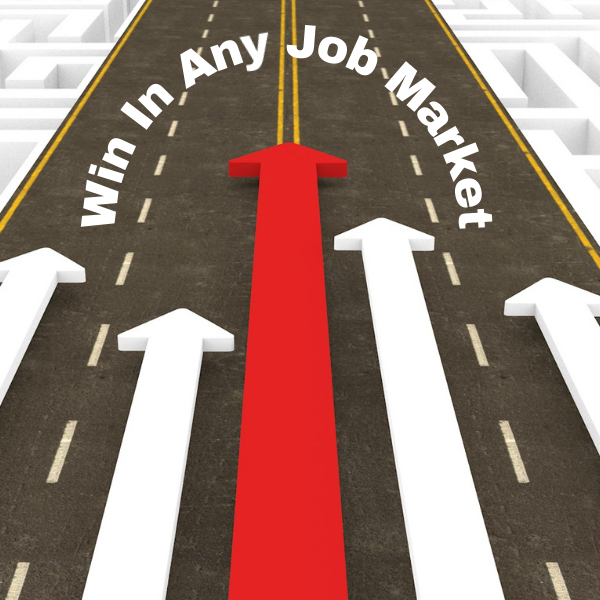LinkedIn Is A Noisy Place – Make Sure You Stand Out
LinkedIn is an incredibly noisy place. If you want people to notice you, you must make sure you stand out. In a good way.
📍Replace LinkedIn’s generic background image which makes you look generic too. (Watch my video to learn how to create your own here.)
📍 Write a headline that sells you to employers or potential clients, because you are more than your job title. You might include:
- Your target title – VP, Marketing, Senior Financial Services Executive, etc.
- Some of your top skills – relevant to an employer or potential client search – SEO, Business Development, Client Retention, etc.
- A tagline about what you do – create winning marketing campaigns or build top-performing teams
Unlock Opportunities By Putting Your Email Address On LinkedIn
Want more people to contact you on LinkedIn? Make it EASY for them.
Many people think that if someone wants to contact them, they’ll simply send an InMail.
Maybe they will; maybe they won’t.
Relying On InMail
When I was a recruiter, I spent hours on LinkedIn searching for candidates to fill open positions.
If I found a candidate who looked like they were perfect for our client’s job, I would send them an InMail and track down their email address just to make sure.
But, not if they were a “maybe.”
Read more
Are You Using LinkedIn To Your Best Advantage? Probably Not.
LinkedIn provides many opportunities for you to sell yourself to recruiters, employers, and potential clients.
But LinkedIn is only a tool. It’s up to you to use it to your best advantage.
Unfortunately, most people don’t use LinkedIn’s features to their best advantage.
When it comes to your profile:
🔹Does it have LinkedIn’s default Profile Banner?
🔹Is your Headline your current position (LinkedIn’s default)?
🔹Do you have 1 or 2 paragraphs in your About section, maybe talking about your employer?
🔹Do you ever comment on anyone’s posts, let alone write your own?
If you haven’t updated your Headline or written your About section because you don’t know the parameters and character counts LinkedIn supports, now you have no more excuses.
Do You Have A Skeleton LinkedIn Profile? (How’s That Working For You?)
𝗗𝗼 𝘆𝗼𝘂 𝗵𝗮𝘃𝗲 𝗮 𝘀𝗸𝗲𝗹𝗲𝘁𝗼𝗻 𝗟𝗶𝗻𝗸𝗲𝗱𝗜𝗻 𝗽𝗿𝗼𝗳𝗶𝗹𝗲? 𝗜’𝗺 𝗮𝗹𝘄𝗮𝘆𝘀 𝘀𝘂𝗿𝗽𝗿𝗶𝘀𝗲𝗱 𝗮𝘁 𝘁𝗵𝗲 𝗻𝘂𝗺𝗯𝗲𝗿 𝗼𝗳 𝗽𝗲𝗼𝗽𝗹𝗲 𝘄𝗵𝗼 𝗱𝗼.
Skeleton profiles are not only filled with missed opportunities to sell yourself to employers or potential clients. They make you look unsavvy. And who wants to hire someone who’s unsavvy?
Robust profiles tell people what you do AND why you do it. On the other hand, Skeleton profiles provide company names, job titles, and little else.
𝗦𝗞𝗘𝗟𝗘𝗧𝗢𝗡 𝗣𝗥𝗢𝗙𝗜𝗟𝗘
🔹 Headline – LinkedIn’s “default” headline, which is your current position
🔹 About section – A few lines that provide little information might even focus on your employer instead of you.
🔹 Experience – Job titles, maybe a few lines about what you did for your employers or clients.
Three Ways To Boost Your Personal Brand On Linked In
Some think the idea of having a personal brand is something new. It’s not. I first read a book about personal branding almost 20 years ago. Fast Company published an article about personal branding—”The Brand Called You” by Tom Peters—in 1997. Whether you realize it or not, you already have a personal brand. It’s what people say and think about you when you’re not around. You probably think of it as your reputation.
Everything you say and do in person and online affects your personal brand. As your face to the business world, your LinkedIn profile contributes to that. You’re missing opportunities if you’re not using your profile banner and Featured and Professional Experience sections to boost your brand.
LinkedIn Profile Banner
I’m surprised how many LinkedIn profiles still have LinkedIn’s default background image. The current two-tone grey and cream default background is more subdued than the previous shades of LinkedIn blue with connected dots. Still, it’s ineffective. Not uploading a background image makes your profile, and by extension, you, look generic.
Stock images of cityscapes, landscapes, etc., that I’ve seen many people use on their profiles are better than LinkedIn’s default. If you decide to use stock images, look for photos that are related to your business, career or industry in some way. And make sure to purchase the rights to use them. Otherwise, you could be liable for copyright infringement.
Unlock Thought Leadership: A Guide To Content Creation On LinkedIn
If you want to differentiate yourself from the millions of others on LinkedIn, developing a reputation as a thought leader should be one of your strategies. If you’re new to LinkedIn or just new to the idea of engaging with other members, the easiest way to begin is by commenting on other people’s posts.
Engagement doesn’t mean scrolling madly through your feed, adding comments like “great post!” or “Love it!” That’s people who race around networking events, handing their business cards to every stranger because they just lost their job. Not a good look.
When people like me talk about “commenting,” they mean sharing at least 5-6 words that indicate you at least read the post. Sharing a few lines about why you liked the post is better. Providing insights that add to the conversation is better still.
Once you’ve got your footing, it’s time to begin creating and sharing content.
LinkedIn supports several options based on your purpose and comfort zone.
There are several content options. LinkedIn supports a variety of content that you can use based on your purpose and comfort zone. Text posts can be short or long, depending on the time you want to spend. Articles like this, sometimes referred to as long-form posts, are used to delve more deeply into a topic.
How To Accelerate The ‘Know, Like, and Trust’ Factor With A LinkedIn Profile Video
If you’re looking for a new opportunity or potential clients, you need to be on LinkedIn. At this writing, there are 850 million members in 200 countries around the globe, according to LinkedIn stats.
So that means while LinkedIn is full of opportunities, it’s also a big, noisy place. One of the best ways to stand out is with a profile video. Uploading a profile video, which plays silently for three seconds when someone clicks on your profile, gives people the chance to “meet” you: to learn a bit about who you are and what you do.
We’ve all heard the adage that people prefer to hire and work with people they know, like and trust. Creating a LinkedIn profile video can help move the getting-to-know-you process forward.
This feature was first rolled out in 2021 as Cover Story. It was updated and renamed Profile Video in early 2022. The change included providing stats on how many people have viewed your video.
Despite being widely available, many members still haven’t uploaded a profile video. They’ve decided to pass on a feature that can help them immediately stand out.
How To Get Hired In A Highly Competitive Job Market
There’s no doubt that looking for a job during a pandemic is exceptionally challenging. Right now, millions are furloughed, underemployed or out of work. The United States unemployment rate was 6.7% (with 10 million+ unemployed) in November 2020, according to the United States Bureau of Labor Statistics latest news release. While this number has declined over the last six months, it’s not close to the 3.5% level reported in February 2020.
That said, looking for a job in a booming economy isn’t easy either. When people feel confident in finding another job, they often decide to begin exploring opportunities. As they move from being passive job seekers (those who need to be enticed to move) to active job seekers, competition for plum positions grows.
The truth is, standing out from your competition is essential in any job market. It’s particularly important when you’re pursuing executive roles. One of the most effective ways to do that is by establishing yourself as a thought leader. Someone that people can recognize as an authority in their industry.
While you can’t become a thought leader overnight, you can begin working toward that today by providing value to your colleagues and community.
How To Establish Yourself As A Thought Leader
A tight job market means tougher competition. People who hadn’t considered moving a couple of years ago are passively looking. Those casually looking have transitioned from passive to active job seekers.
Today, standing out from your competition is essential.
If you’re a senior executive or pursing those roles, one of the best strategies is to have others see you as an authority in your industry, a thought leader.
One way to be recognized as a thought leader is to share knowledge with your community.
How To Use LinkedIn To Increase Your Opportunities
Whether you’re actively looking for a new job or just want to keep your options open, LinkedIn has a lot to offer. Of course, you need to have a robust LinkedIn profile. Today, LinkedIn is like Google for people, without an optimized profile it’s unlikely you’ll be seen in a recruiter’s search.
But creating a compelling LinkedIn profile is only the beginning. Over the last few years, LinkedIn has added several functions that can help you move forward in your job search.
Here are 4 ways to up your chances of finding a job through LinkedIn.
Tell Recruiters Your Looking
If you’re actively looking or even open to new opportunities, LinkedIn lets you tell recruiters you’re looking for free. It only takes a few minutes to go into your Settings & Privacy and set up your Job Seeking Preferences.
Once you click on Manage Job Alerts, LinkedIn allows you to edit your Career Interests. In Career Interests, you’ll have the opportunity to select Job titles you’re considering, types of jobs you’re open to, the size of the company you’d like to work for, and more. LinkedIn notes that while they can’t guarantee your employer won’t find out, they “take steps to keep Recruiter users who work at your company, as well as related companies, from seeing the career interests that you share.”