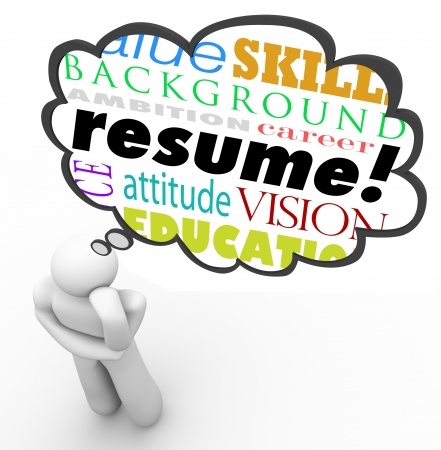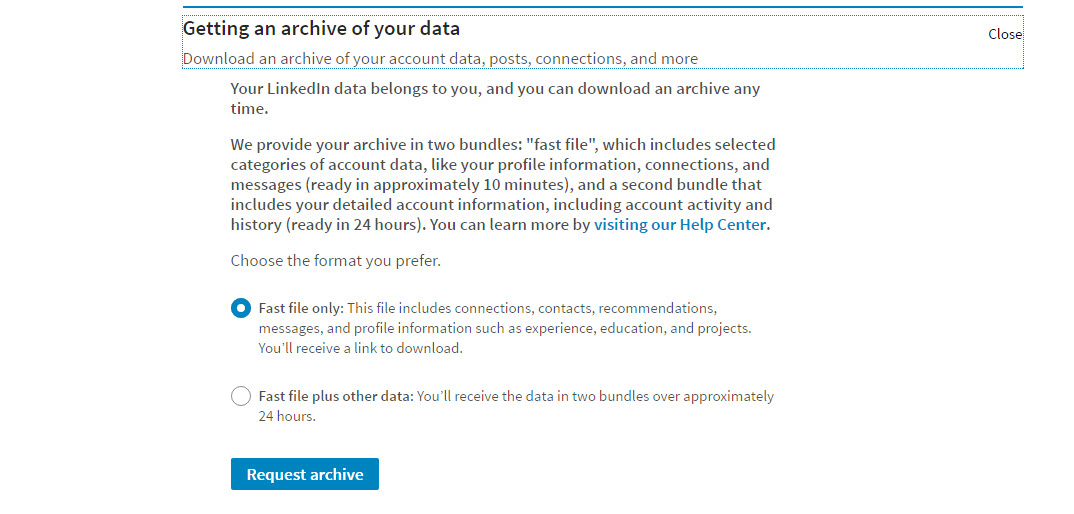How To Increase Your Chances That Recruiters Will Contact You
If you’ve been looking for a new job for more than 5 minutes, you’ve heard that you need to target employers. Most often, the advice is to develop a list of target employers, i.e. the employers you would most like to work for. Then, find a way to network your way in.
This strategy is recommended for a few reasons.
First, the best way to hear about jobs is by regularly checking the career section of your target’s website and/or knowing someone who works there. As a former recruiter, I can say that the only reason that businesses don’t post open positions is when the person doesn’t know they are being replaced.
Second, a resume given directly to someone at a company is more effective than responding to an ad on a job board. This can also be incredibly helpful if done after you respond to an online ad.
FYI, if a recruiter contacts you about an open position where you have a connection be sure to mention it. They may ask you to reach out to your connection to help grease the wheels.
Protect Your LinkedIn Profile Today
When Microsoft purchased LinkedIn, everyone knew there would be changes. The end of last year, LinkedIn rolled out a big one. It’s called Resume Assistant.
According to LinkedIn, Resume Assistant provides samples from successful professionals that can be used as inspiration for members who want to update their resumes.
“Resume Assistant, provides real examples of how other professionals are describing their work experience — such as how they write their profile summary or explain responsibilities in their role — so you can highlight your skills in the right way to get the job you want.”
Read LinkedIn’s latest Resume Assistant promo here.
Essentially, it allows LinkedIn members access to the summaries, job descriptions, etc. of other members. Once the member provides their industry or target job title, Resume Assistant pulls what is called “insights” from other members’ profiles.
One problem is that it’s not opt-in, it’s opt-out. So, you profile can be accessed by Resume Assistant unless you change some of your settings.
LinkedIn Isn’t Facebook
Although LinkedIn is primarily a business networking site, it’s still considered social media. That’s part of the reason having a profile photo and, with the new user interface, a background photo too.
That said, LinkedIn is not Facebook. Which means your photo needs to be recruiter and employer ready.
Despite this, I often seen inappropriate photos used in LinkedIn profiles.
I don’t mean the obvious mistakes like party photos, although I’ve seen them, it’s photos that people have put some thought into.
Is Your LinkedIn Photo (Or Lack Of) Hurting Your Chances?
It’s always surprising to me how many people don’t have a photo on their LinkedIn profile. A lot of people just don’t get around to it. These are generally the folks with the “skeleton” LinkedIn profiles with very little information.
Some people don’t put a photo on their LinkedIn profile because they’re afraid of discrimination. While most of these concerns seem to be related to age discrimination, I’m sure others are afraid of being discriminated against for other reasons.
The thing is that when you don’t have a photo on your LinkedIn profile recruiters and hiring managers wonder why. If they don’t see a photo while doing a LinkedIn search many won’t bother to click on the profile.
Does Your LinkedIn Profile Look Outdated?
As you probably know, LinkedIn has rolled out a new user interface. Some things are gone, like the Advice for Contacting section. This makes it a bit trickier to make it easy for people to contact you, if you’re conducting a confidential job search.
But, there are also new sections that make it easier for you to showcase your brand. For example, the opportunity to insert a background photo.
Unfortunately, just as with their LinkedIn headline, many users leave LinkedIn’s default background shot.
Why?
Inserting a personal background photo on your LinkedIn profile is as simple as putting a cover shot on your Facebook page. And it serves a similar purpose.
It gives readers a chance to immediately learn a bit about you.
Beyond that, leaving the default background shot makes you appear outdated and lacking technological savvy.
Here are a few ways to update your LinkedIn profile today,
10 Ways To Make Your LinkedIn Profile More Compelling
Standing out is critical in a job search. Showing recruiters and hiring managers what makes you different, why they should hire you is key. While your resume is a great way to market yourself, LinkedIn offers additional ways to catch a recruiter’s attention.
Yes, a compelling summary and achievement-focused job descriptions are vital. If you’re serious about your job search you should carefully craft your LinkedIn profile or hire a pro to do it for you.
Unfortunately, even the most diligent job seekers often forget to add documents, photos, and media.
There are many things you can add to your LinkedIn profile. Save recruiters and employers time by uploading your resume in Word or PDF format. Got a certification? There’s probably a JPEG for that.
How To Save Your LinkedIn Data – Steps You Need To Take Today
In September 2016, LinkedIn announced a redesign of its desktop (non-app) user interface. The announcement noted, “This is the largest redesign since LinkedIn’s inception.” The design update is expected to bring the desktop experience closer to what users of the LinkedIn mobile app are used to seeing.
More important than how LinkedIn will look once the redesign is rolled out is what features will — or won’t — still be included.
In the past, when LinkedIn has refreshed its user interface, it has removed features. In anticipation that this may happen with the forthcoming redesign, you should consider backing up your LinkedIn profile right now, so you don’t lose any data.
I don’t have the new version yet, but I know several people who do. I’ve gone through this process, it takes 5-10 minutes at most.
Worst LinkedIn Headline For Job Seekers
Your LinkedIn Professional Headline is very valuable real estate. It’s the first line people see when they view your profile. It’s also the first line people see when they do a LinkedIn search. (That includes recruiters who are trying to fill open positions.)
So it’s in your best interest to make it count.
Unfortunately, most people don’t use LinkedIn’s Professional Headline to their best advantage.
By Default
If left alone your LinkedIn headline will default to the title of your current position. This may or may not work to your advantage. If you’re a marketing manager who wants to remain a marketing manager allowing your LinkedIn profile to default to your current position probably won’t hurt you.
Providing you have a robust, optimized profile recruiters trying to fill a marketing manager position may find you. Still, leaving your headline in default mode won’t do much to help you either.